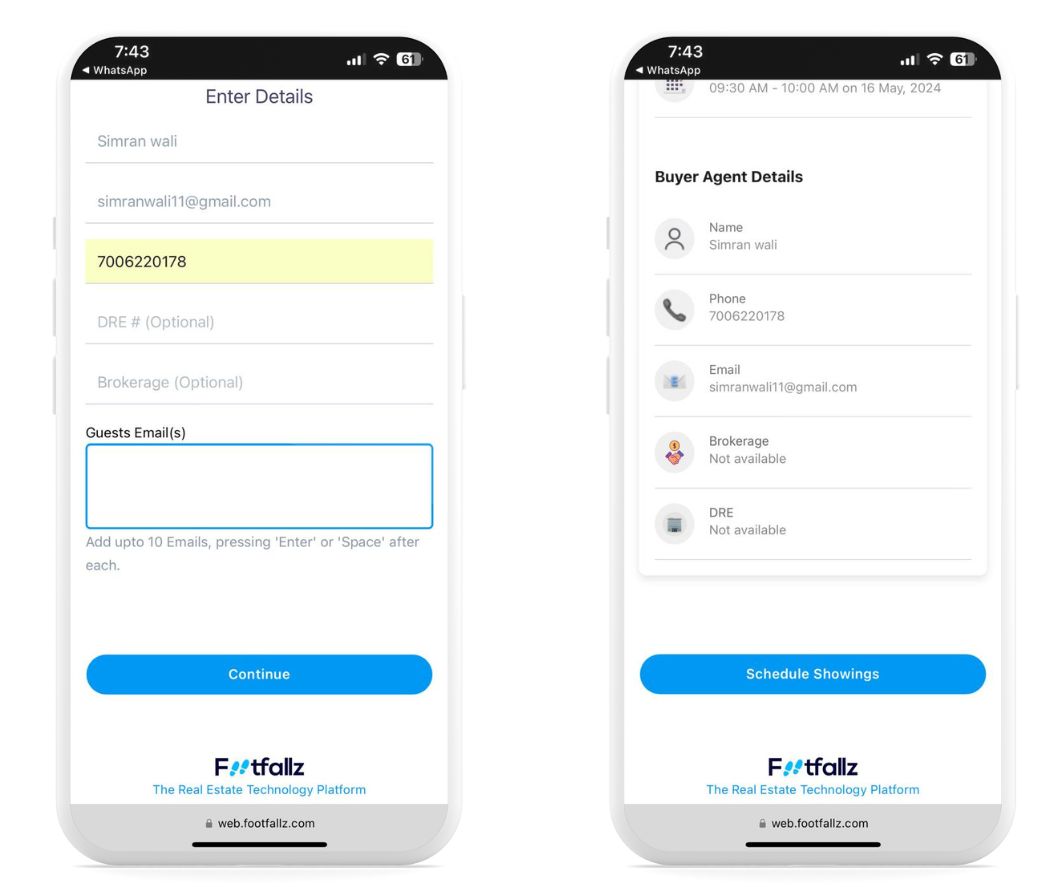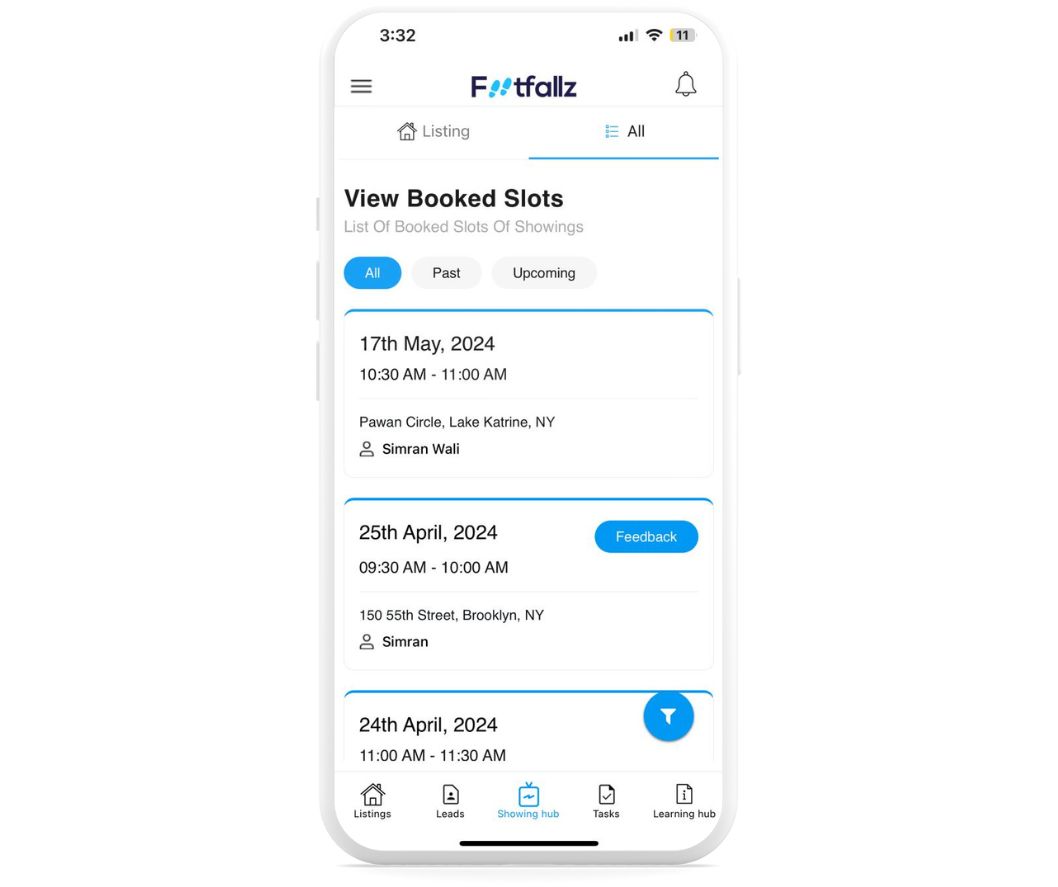Booking slots for showing availability
Booking slots for property showings within your real estate app is a key functionality that allows potential buyers to schedule appointments according to your available times.
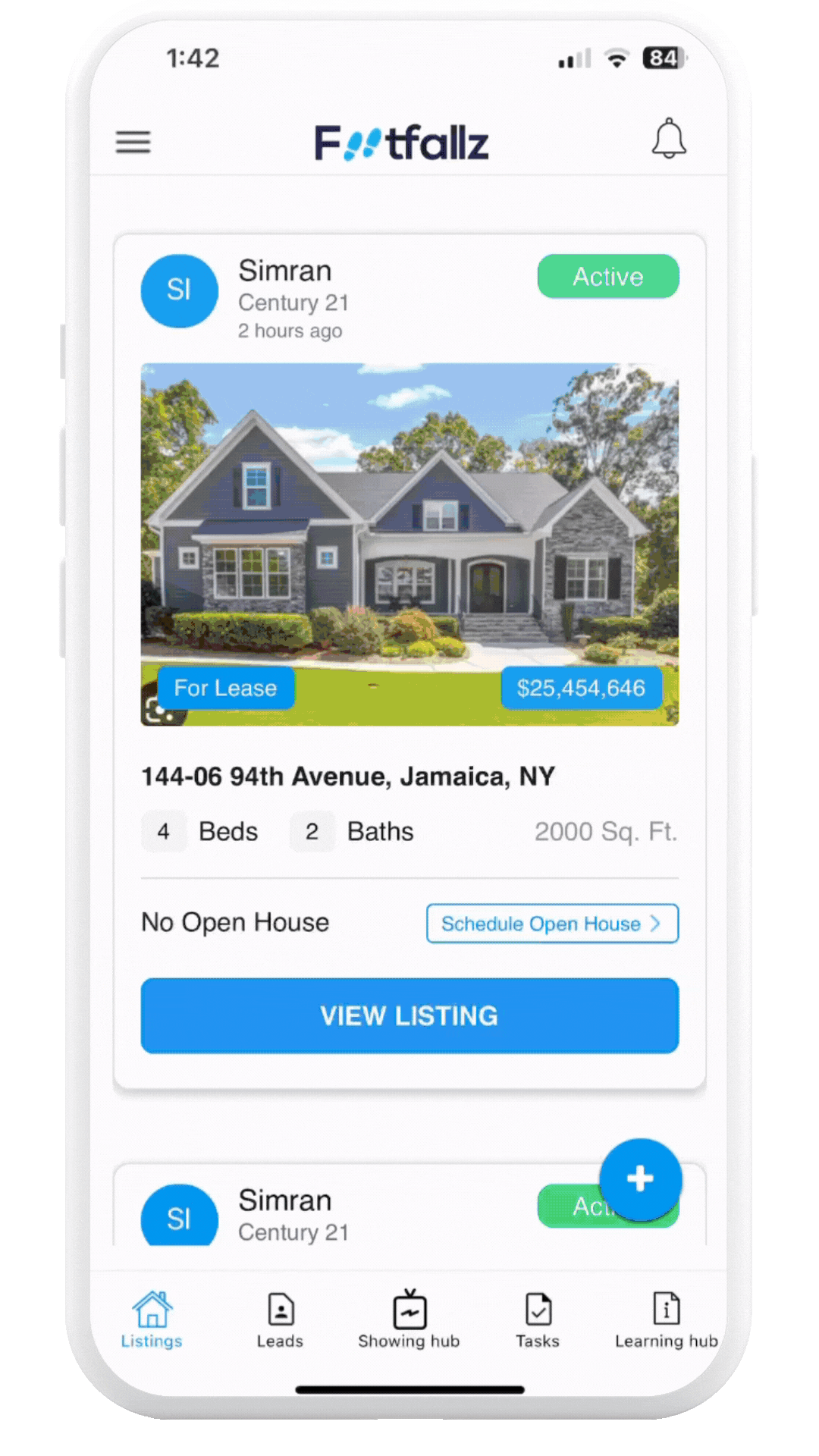
On your iPhone or Android Phone
Step 1: Open Showing Booking Slots Screen
- Open the app and click on the View Listing button.
- Scroll down and click on the Setup Showing button.
This will open Create Your Showing Booking Slots screen.
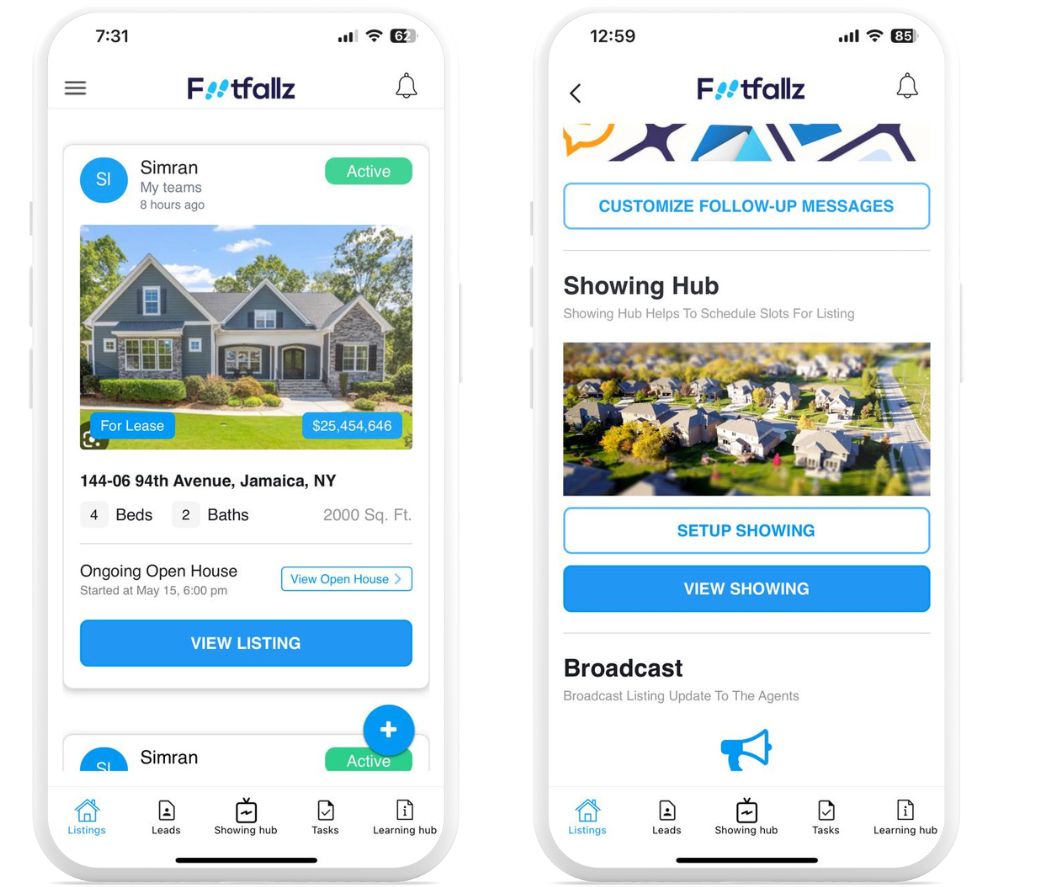
Step 2: Schedule Slots For Showing Hub
This guide will walk you through the process of booking a showing appointment through the app, ensuring that you can easily reserve a time to view a property that interests you.
- Click on the Property Listing for which you want to schedule a showing.
- Click on Share Availability Link then share the link on any social media platforms or website.
- Browse through the available slots. Select a Date and Time that best fits your schedule. Click on the time slot to proceed with booking.
- After selecting a time slot you may be required to Enter Details such as your personal information.
- Fill in all necessary fields to ensure the Agent Has All The Information they need to prepare for the showing.
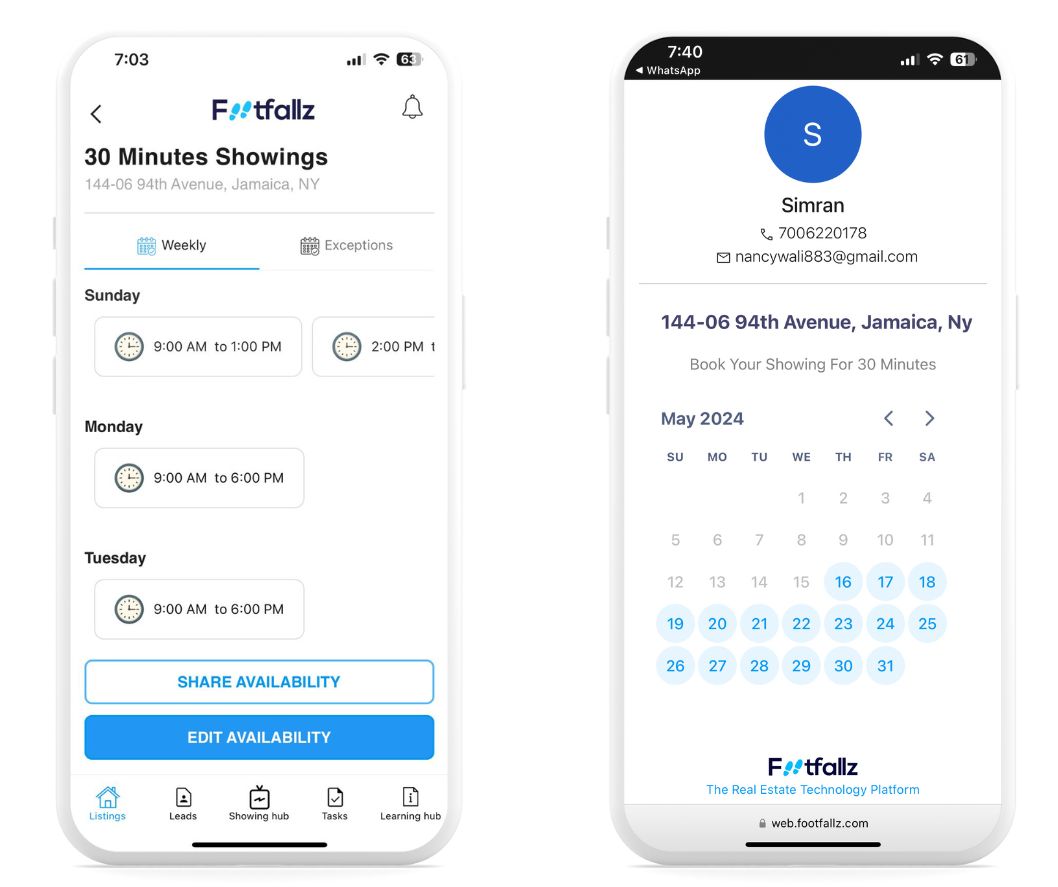
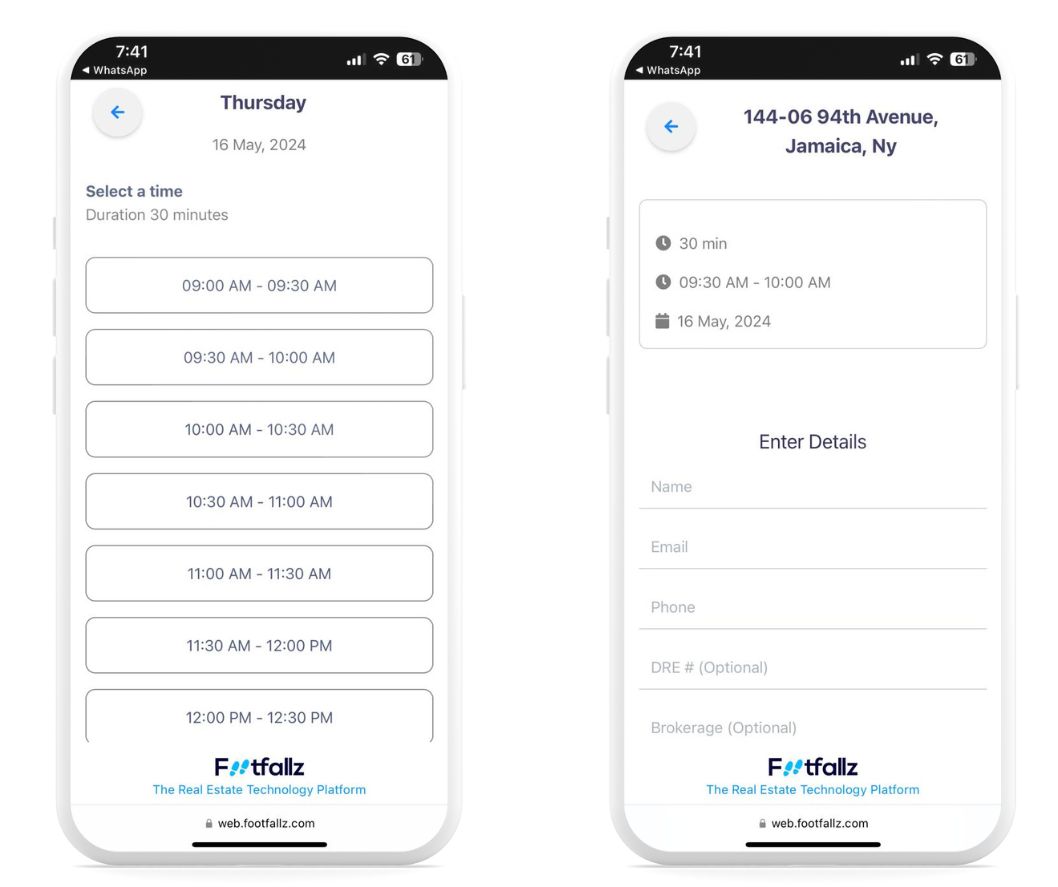
Step 3: Review and Book
- Review All The Information you have entered. Ensure that the date, time, and your personal details are correct.
- Click on Continue Button then tap on Schedule Showings to finalize the booking. You should receive a confirmation message on the screen and possibly an email or SMS confirmation as well.
- You can view your Booked Slots in the Showing Hub feature.